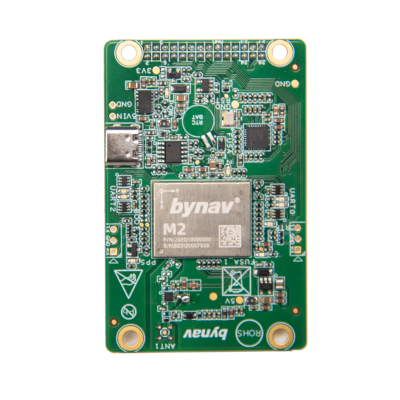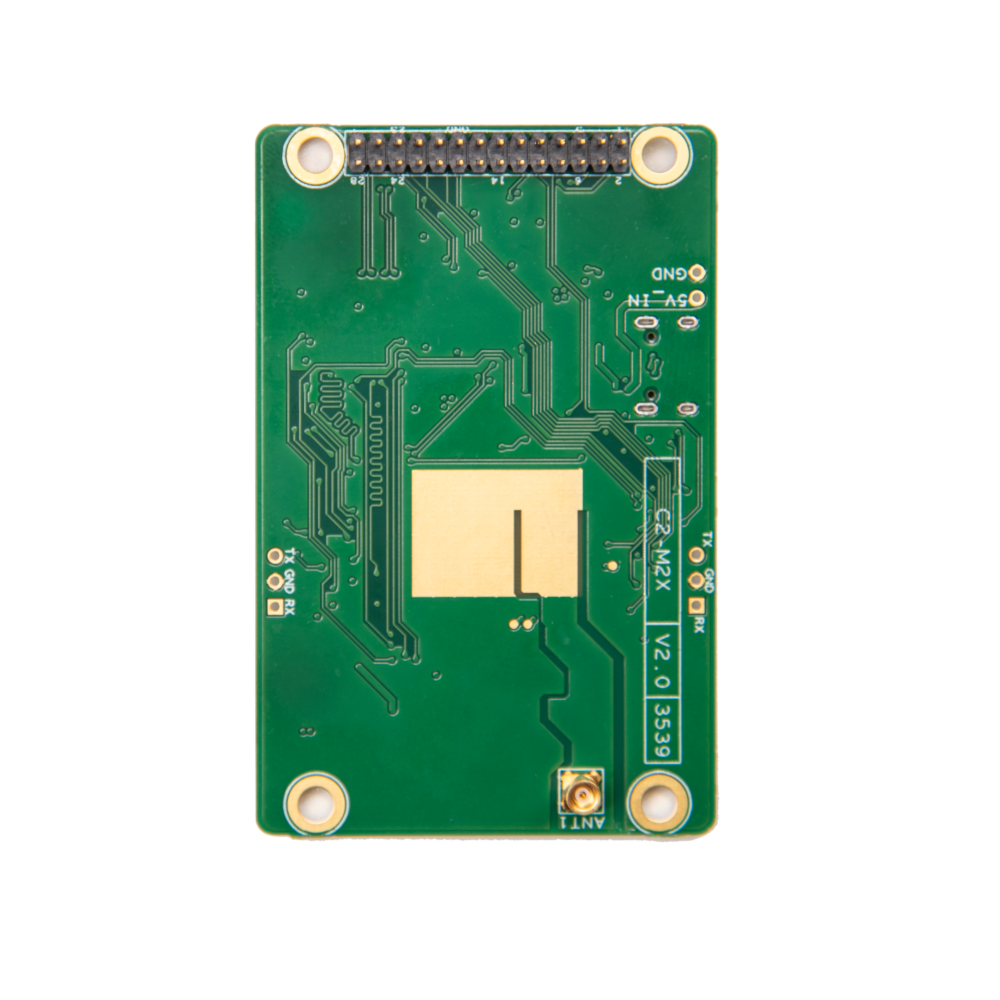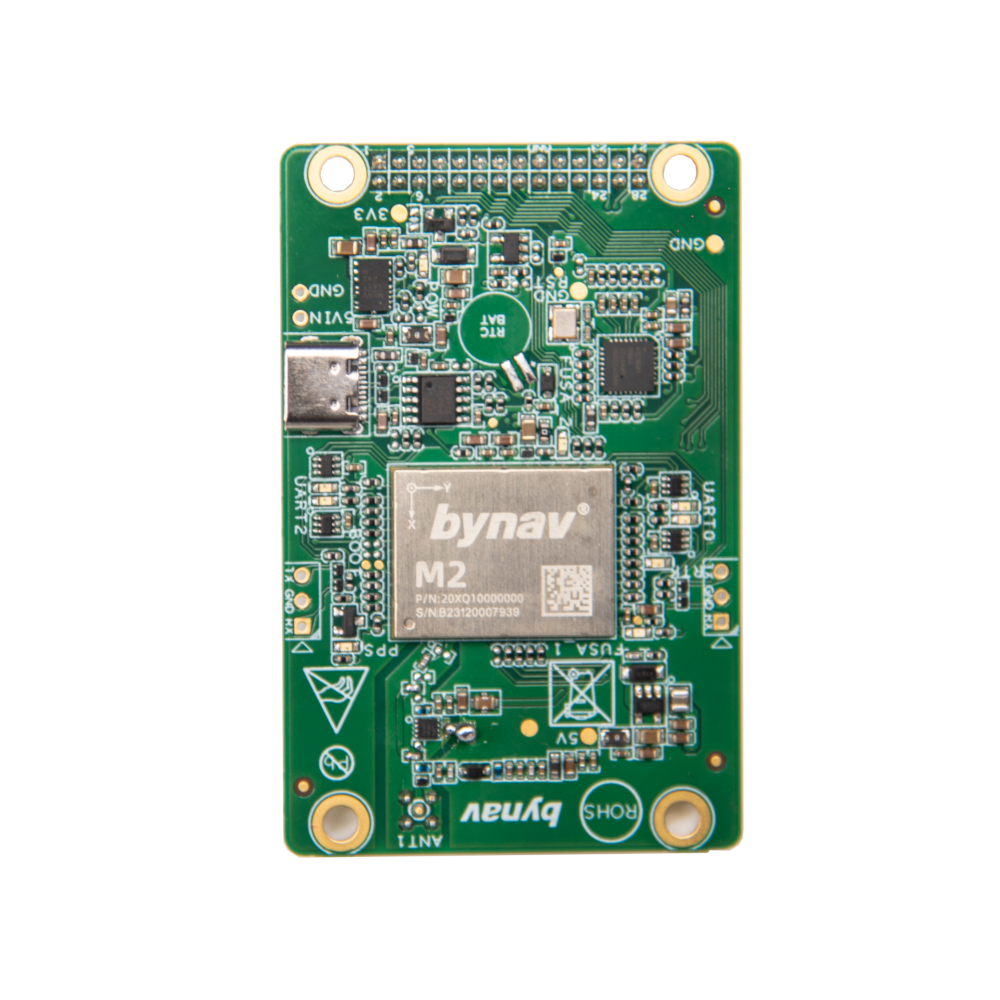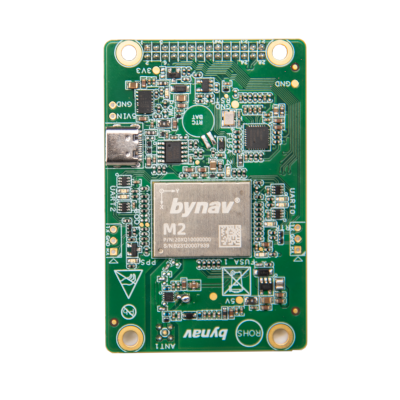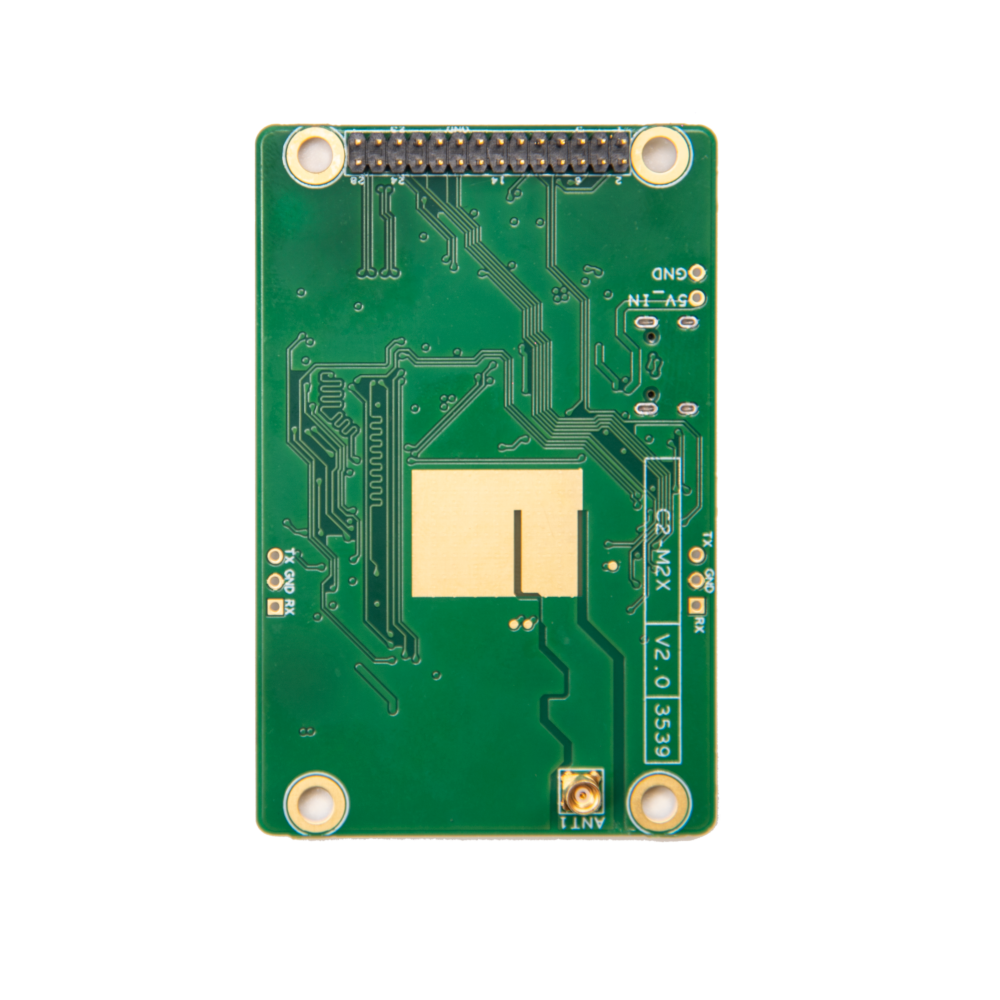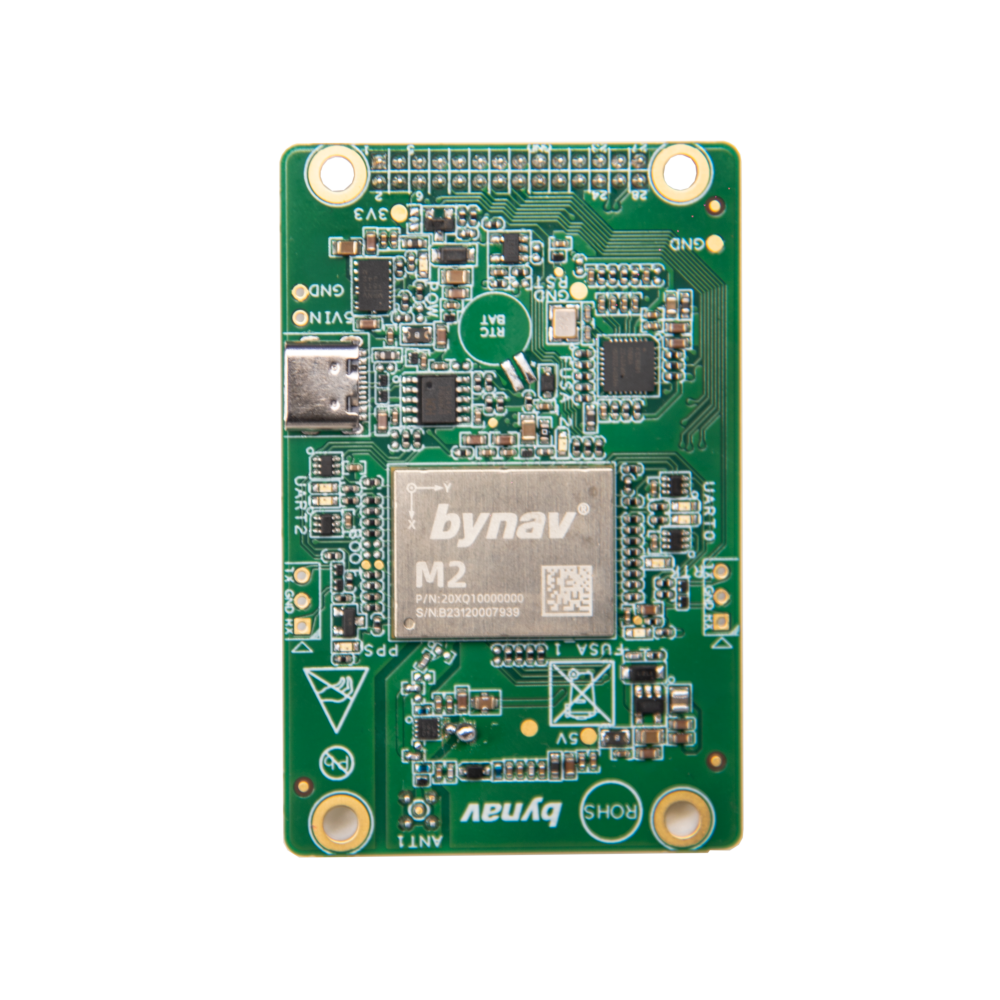ByNav
ByNav C2-M21-U RTK GNSS Receiver with IMU (USB-C, Deeply-coupled GNSS/IMU, Triple-band L1, L2 and L5, 1507 Channels, 1cm accuracy)
ByNav C2-M21-U RTK GNSS Receiver with IMU (USB-C, Deeply-coupled GNSS/IMU, Triple-band L1, L2 and L5, 1507 Channels, 1cm accuracy)
Country of Origin: China
Couldn't load pickup availability
The C2-M21-U development board integrates Bynav’s high-precision M21 GNSS/IMU module into a convenient, single-antenna dev board. It simplifies evaluation and integration by providing a direct USB Type-C interface for power and data, along with an MMCX connector for an external GNSS antenna. With advanced deeply-coupled GNSS/IMU technology and robust anti-jamming features, the C2-M21-U Dev Board offers continuous, real-time centimeter-level positioning and attitude information—ideal for applications in autonomous driving, drones, precision agriculture, and more.
This comprehensive kit, ideal for both professionals and enthusiasts, offers an easy setup and user-friendly experience. It includes all necessary tools and parts for effective testing and utilization of M21 modules. The kit comes with the "By_Connect" Windows software which provides real-time data visualization and configuration, ensuring a seamless experience when testing the M21 module.

(By_Connect Screenshot with C2-M21-U EVB board connected.)
Contents of the Kit
C2-M21-U EVB Board with M21 Module:
The heart of the kit, the C2-M21-U EVB Board, comes equipped with the M21 module. This integration provides a robust platform for testing various functions of the M21 module.
The board includes essential components like a 3.3V step-down circuit, a 5V boost circuit, RTC circuit, UTAR to USB circuit, RMII circuit, RF reception circuit, and a low-noise amplification circuit.
Various external interfaces are also part of the board, enhancing its versatility.
By_Connect Software:
This software communicates M21 to Computer through usb/ virtual serial ports, enabling real-time input correction data and output positioning data.
It graphically displays observable satellite sky maps and satellite signal-to-noise ratios.
The software facilitates the configuration of various receiver settings through console commands and save of the receiver's output data to a file.
BY403 Compact Tri-Frequency Antenna for RTK Rover: (optional accessory)
The BY403, a compact, tri-frequency external antenna, is ideally suited for use as an RTK Rover antenna. For optimal performance, it should be placed in a stable, unobstructed location. When using indoors, ensure that the RF signal can penetrate effectively for reliable results.
BY500 Dish shape Tri-Frequency Antenna for RTK Base: (optional accessory)
The BY500, with its dish-shaped design and tri-frequency capability, is an excellent choice for an RTK Base antenna. To achieve optimal performance, it should be positioned in a stable location free from obstructions.
 (Data file saved by By_Connect and dragged to RTKplot)
(Data file saved by By_Connect and dragged to RTKplot)
Connectivity and Power Supply
The C2-M21-U EVB can be easily connected to a Windows computer through a Type-C USB connection, which serves both for power supply and data communication.
Before use, it is necessary to install the USB driver program CH340/341 (download link: CH340/341 Driver).
Post installation, two virtual COM ports will be recognized in the Device Manager for efficient communication and data transfer.
 Installation and Setup
Installation and Setup
Ensure the GNSS antenna is connected to the development board using the provided RF coaxial cable. Use a Type-C data cable to connect the C2-M21-U to a Windows computer. The kit comes with necessary cables for a hassle-free setup.
Precautions for Using the C2-M21-U EVB
The C2-M21-U EVB is designed for use in laboratory or engineering development settings. To ensure safe and efficient operations, please adhere to the following precautions:
Avoid Hot-Plugging:
Do not perform hot-plugging on the development board's interfaces or on any carrier boards. Connecting or disconnecting components while the board is powered can cause damage.
Electrostatic Discharge (ESD) Protection:
Electrostatic discharge can harm the development board's hardware. Employ necessary anti-static measures, such as using an ESD wrist strap, before unpacking and handling the board.
Safe Handling of the Board:
When handling the development board, grasp it by the edges to minimize the risk of ESD damage. Avoid direct contact with any exposed metal parts on the board.
Optimal Placement:
Place the C2-M21-U development board on a stable, dry, and flat surface. Ensure it is positioned away from heat sources, sources of electromagnetic interference, radiation sources, and equipment sensitive to electromagnetic radiation, such as medical devices.
By following these precautions, you can help ensure the longevity and proper functioning of your C2-M21-U EVB.
Product Resources
Official Documents:
YouTube Videos:
How to Articles and Blogs:
Tech Support Topics and Forums: